General Settings
The General settings allows you to change the logo of the application that appears in the right corner of every page, so that the organization can have a more personal experience. Click the button to upload the company logo to personalize Qlarm. The Qlarm logo is used by default.
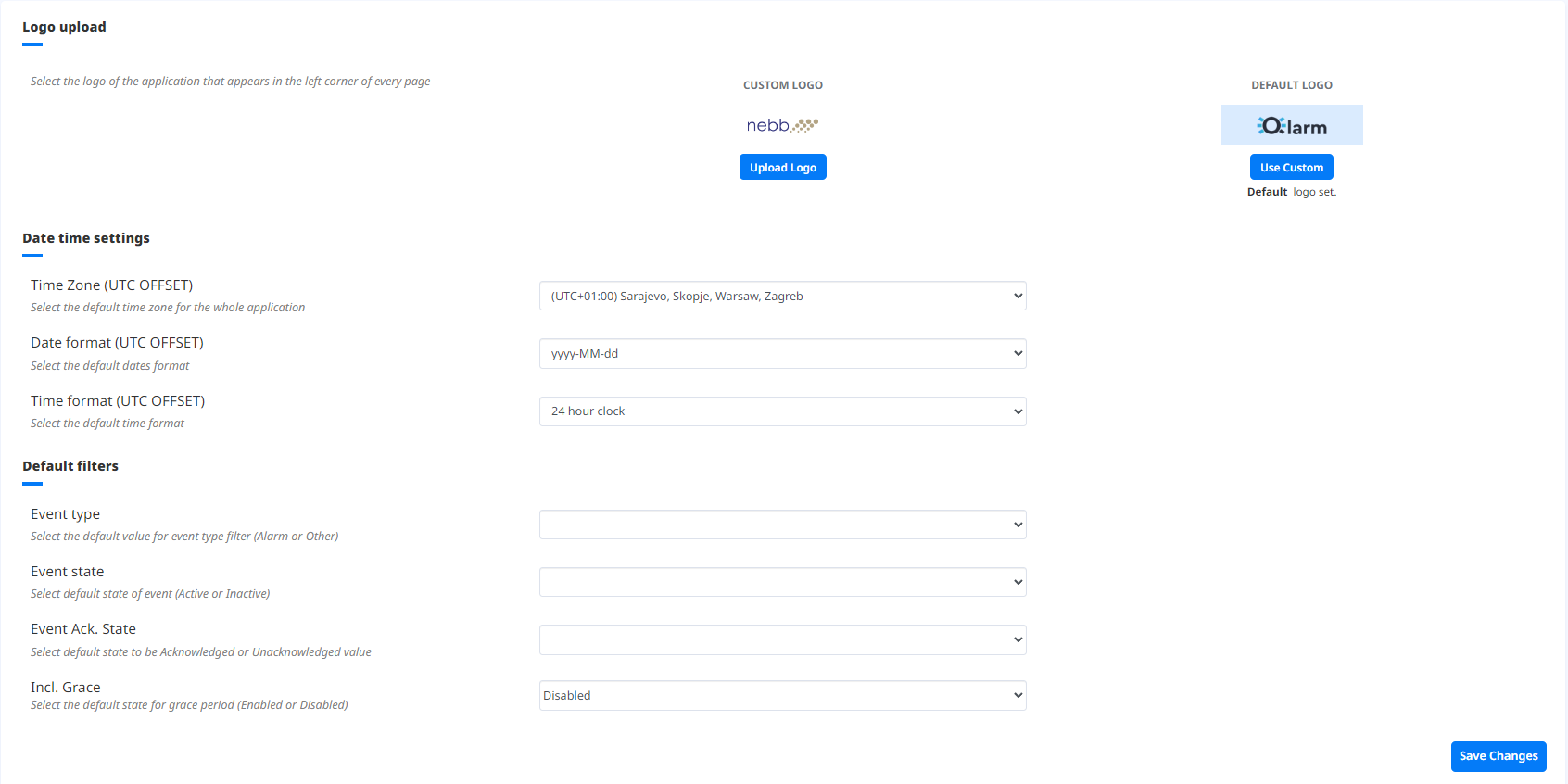
The “Time Zone” dropdown list enables the User to select the Time Zone for the whole application. The “Date Time Format” dropdown list enables the user to select the format of the dates. The “Time Format” drop down list enables the User to select the Time Format. The Event Type drop down list enables the User to select type of events (All, Alarm or other). The Event State drop down list enables the User to select state of event (All, Active or Inactive). The Event Acknowledge State drop down list enables the User to select All, Acknowledged or Unacknowledged value and Incl. Grace drop down list enables the User to select Enabled or Disabled value.